热门文档
- 2022-03-23 15:15:46 smaart v8中文手册(声学测量必看)
- 2022-03-24 11:29:10 音响师声学基础书籍(全)
- 2022-04-13 10:18:20 安桥tx-nr525功放操作指南(中文)
- 2022-04-15 11:01:26 安桥tx-sr343功放操作指南(中文)
- 2022-11-12 23:47:34 REW声学测试软件帮助手册(中文版)
- 2022-03-24 11:31:31 声学基础(第2版) - 杜功焕
- 2023-02-07 22:40:17 三星HW-Q90R回音壁中文使用说明书
- 2022-03-27 00:08:29 杰科G5300播放机中文使用说明
- 2022-08-09 10:34:26 一间极具吸引力的听音室
- 2023-02-13 09:55:10 声学手册:声学设计与建筑声学实用指南[第5版]
- 2023-02-10 21:26:36 扬声器系统设计手册_第七版[Vance Dickason+王经源+于长亮+王以真]
- 2022-11-01 21:23:27 ONKYO安桥RZ50功放中文说明书

1、本文档共计 40 页,下载后文档不带水印,支持完整阅读内容或进行编辑。
2、当您付费下载文档后,您只拥有了使用权限,并不意味着购买了版权,文档只能用于自身使用,不得用于其他商业用途(如 [转卖]进行直接盈利或[编辑后售卖]进行间接盈利)。
3、本站所有内容均由合作方或网友上传,本站不对文档的完整性、权威性及其观点立场正确性做任何保证或承诺!文档内容仅供研究参考,付费前请自行鉴别。
4、如文档内容存在违规,或者侵犯商业秘密、侵犯著作权等,请点击“违规举报”。
2、当您付费下载文档后,您只拥有了使用权限,并不意味着购买了版权,文档只能用于自身使用,不得用于其他商业用途(如 [转卖]进行直接盈利或[编辑后售卖]进行间接盈利)。
3、本站所有内容均由合作方或网友上传,本站不对文档的完整性、权威性及其观点立场正确性做任何保证或承诺!文档内容仅供研究参考,付费前请自行鉴别。
4、如文档内容存在违规,或者侵犯商业秘密、侵犯著作权等,请点击“违规举报”。
Getting StartedEn-2CD ReceiverConnections.En-14CR-245DABBasic Operation...........En-17CD Receiver SystemPlaying CDsEn-19CS-245DABCD Receiver (CR-245DAB)Playing Your iPod/iPhone...En-23Speakers (D-T05)Instruction ManualListening to the Radio.........En-25Playing a USB Flash Drive..En-30Thank you for purchasing an Onkyo CD Receiver System.Please read this manual thoroughly before making anyconnections and plugging it in.Clock and Timer........En-31Following the instructions in this manual will enable you to obtainoptimum performance and listening enjoyment from your new CDReceiver System.Please retain this manual for future reference.Miscellaneous.En35Made foriPod iPhoneWARNING:WARNINGAVISTO REDUCE THE RISK OF FIRE OR ELECTRICSHOCK.DO NOT EXPOSE THIS APPARATUSThe lightning flash with amowhead symbol,within anequilateral triangle,is intended to alert the user to theCAUTION:TO REDUCE THE RISK OF ELECTRIC SHOCK,the product's enclosure that may be of sufficientmagnitude to constitute a risk of electric shock toDO NOT REMOVE COVER (OR BACK).NOpersons.USER-SERVICEABLE PARTS INSIDE.REFERSERVICING TOSERVICEintended to alert the user to the presence of importantPERSONNEL.operating and maintenance (servicing)instructions inImportant Safety Instructions1.Read these instructions.15.Damage Requiring Service2.Keep these instructionsUnplug the apparatus from the wall outlet and refer3.Heed all warnings.servicing to qualified service personnel under the4.Follow all instructions.following conditions:A.When the power-supply cord or plug is damaged,5.Do not use this apparatus near water.B.If liquid has been spilled,or objects have fallen6.Clean only with dry cloth.into the apparatus,7.Do not block any ventilation openings.Install inC.If the apparatus has been exposed to rain oraccordance with the manufacturer's instructions.water.8.Do not install near any heat sources such as radia-D.If the apparatus does not operate normally bytors,heat registers,stoves,or other apparatusfollowing the operating instructions.Adjust only(including amplifiers)that produce heat.those controls that are covered by the operating9.Do not defeat the safety purpose of the polarized orinstructions as an improper adjustment of othergrounding-type plug.A polarized plug has twocontrols may result in damage and will oftenblades with one wider than the other.A groundingrequire extensive work by a qualified techniciantype plug has two blades and a third groundingto restore the apparatus to its normal operation,prong.The wide blade or the third prong are pro-E.If the apparatus has been dropped or damaged inany way.andvided for your safety.If the provided plug does notfit into your outlet,consult an electrician forE When the apparatus exhibits a distinct change inperformance this indicates a need for service.replacement of the obsolete outlet.10.Protect the power cord from being walked on or16.Object and Liquid Entrypinched particularly at plugs.convenience recepta-Never push objects of any kind into the apparatuscles,and the point where they exit from the appara-through openings as they may touch dangerous volt-age points or short-out parts that could result in atus.fire or electric shock.11.Only use attachments/accessories specified by theThe apparatus shall not be exposed to dripping ormanufacturer.splashing and no objects filled with liquids,such as12.Use only with the cart,stand,PORTABLE CART WARNINGtripod,bracket,or table spec-Don't put candles or other burning objects on top ofified by the manufacturer.orthis unit.sold with the apparatus.17.BatteriesWhen a cart is used,use cau-Always consider the environmental issues and fol-tion when moving the cart/low local regulations when disposing of batteries.apparatus combinationtoavoid injury from tip-over.18.If you install the apparatus in a built-in installation.8325Asuch as a bookcase or rack.ensure that there is ade-13.Unplug this apparatus during lightning storms orquate ventilation.when unused for long periods of time.Leave 20 cm (8")of free space at the top and sides14.Refer all servicing to qualified service personnel.and 10 cm (4")at the rear.The rear edge of the shelfServicing is required when the apparatus has beenor board above the apparatus shall be set 10 cm(4")damaged in any way,such as power-supply cord oraway from the rear panel or wall,creating a flue-plug is damaged.liquid has been spilled or objectslike gap for wam air to escape.have fallen into the apparatus,the apparatus hasbeen exposed to rain or moisture,does not operatenormally,or has been dropped.En-2PrecautionsRecording Copyright-Unless it's for personal useIf you do not use this unit for a long time,it mayonly.recording copyrighted material is illegalnot work properly the next time you tum it on,sowithout the permission of the copyright holder.be sure to use it occasionally.2.AC Fuse-The AC fuse inside the unit is not user-When you've finished using this unit,remove allserviceable.If you cannot turn on the unit.contactdiscs and turn off the power.your Onkyo dealer.Installing this Unit3.Care-Occasionally you should dust the unitall overInstall this unit in a well-ventilated location.with a soft cloth.For stubborn stains,use a soft cloth.Ensure that there's adequate ventilation allwater.Dry the unit immediately afterwards with aaround this unit,especially if it's installed in anclean cloth.Don't use abrasive cloths,thinners,audio rack.If the ventilation is inadequate,thealcohol,or other chemical sol vents,because theyunit may overheat,leading to malfunction.may damage the finish or remove the panel lettering.Do not expose this unit to direct sunlight or heat4.Powersources,because its internal temperature mayWARNINGrise,shortening the life of the optical pickup.BEFORE PLUGGING IN THE UNIT FOR THEAvoid damp and dusty places,and places subjectFIRST TIME,READ THE FOLLOWINGto vibrations from loudspeakers.Never put theSECTION CAREFULLY.unit on top of,or directly above a loudspeaker.AC outlet voltages vary from country to country.Install this unit horizontally.Never use it on itsMake sure that the voltage in your area meets theside or on a sloping surface,because it may causevoltage requirements printed on the unit's rear panela malfunction.(e.g.,AC 230 V,50 Hz or AC 120 V,60 Hz).If you install this unit near a TV,radio,or VCR,The power cord plug is used to disconnect this unitthe picture and sound quality may be affected.Iffrom the AC power source.Make sure that the plugthis occurs,move this unit away from the TV.is readily operable (easily accessible)at all times.radio.or VCRFor models with [POWER]button,or with both10.Moisture Condensation[POWER]and [ON/STANDBY]buttons:Moisture condensation may damage this unit.Pressing the [POWER]button to select OFF modeRead the following carefully:does not fully disconnect from the mains.If you doMoisture may condense on the lens of the opticalnot intend to use the unit for an extended period,pickup,one of the most important parts inside thisremove the power cord from the AC outlet.unit.For models with [ON/STANDBY]button only:Moisture condensation can occur in the followingPressing the [ON/STANDBY]button to selectsituations:Standby mode does not fully disconnect from the-The unit is moved from a cold place to a warmmains.If you do not intend to use the unit for anplace.extended period,remove the power cord from the-A heater is turned on,or cold air from an airAC outlet.conditioner is hitting the unit.5.Preventing Hearing LossIn the summer.when this unit is mowed fromCautionan air conditioned room to a hot and humidExcessive sound pressure from earphones andplace.headphones can cause hearing loss.-The unit is used in a humid place.6.Batteries and Heat ExposureDo not use this unit when there's the possibilityWarningof moisture condensation occurring.Doing soBatteries (battery pack or batteries installed)shallmay damage your discs and certain parts insidenot be exposed to excessive heat as sunshine,fire orthis unit.the like.If condensation does occur.unplug the power cord7.Never Touch this Unit with Wet Hands-Neverand leave the unit for two to three hours in the roomhandle this unit or its power cord while your handstemperature.are wet or damp.If water or any other liquid getsinside this unit,have it checked by your OnkyoThis unit contains a semiconductor laser system and isdealer.classified as a“CLASS1 LASER PRODUCT”.So,to8.Handling Notesuse this model properly,read this Instruction ManualIf you need to transport this unit,use the originalcarefully.In case of any trouble,please contact the storepackaging to pack it how it was when youwhere you purchased the unitoriginally bought it.To prevent being exposed to the laser beam,do not try toDo not leave rubber or plastic items on this unitopen the enclosure.for a long time,because they may leave marks onCAUTION:the case.CLASS IM VISIBLE AND INVISIBLE LASERThis unit's top and rear panels may get warmRADIATION WHEN OPEN.DO NOT VIEWafter prolonged use.This is normal.DIRECTLY WITH OPTICAL INSTRUMENTS.En-3Precautions-ContinuedTHIS PRODUCT UTILIZES A LASER.USE OFBefore Using Your New SpeakersCONTROLS OR ADJUSTMENTS ORPERFORMANCE OF PROCEDURES OTHER THANPlace the speakers on sturdy,flat surfaces.PuttingTHOSE SPECIFIED HEREIN MAY RESULT INthem on uneven or unstable surfaces where they mayHAZARDOUS RADIATION EXPOSURE.fall and cause damage will affect the sound quality.Do not keep water or other liquids close to theThe label on the right isapplied on the rear panel.speakers.If a liquid is spilled over them,the wooferCLASS 1 LASERand tweeter inside may be damaged.PRODUCT1.This unit is a CLASS IDo not handle the speakers with wet or damp hands.LASER PRODUCT andemploys a laser inside the cabinet.Speaker Precautions2.To prevent the laser from being exposed,do notremove the cover.Refer servicing to qualifiedThe speakers can handle the specified input power whenpersonnel.used for normal music reproduction.If they're fed anyof the following signals.even if the input power isFor British modelswithin the specified rating.excessive current may flowin the speaker coils,causing burning or wire breakage:Replacement and mounting of an AC plug on the power1.Interstation noise from an untuned FM radio.supply cord of this unit should be performed only byqualified service personnel.2.Audio from a cassette that's being fast-forwarded.IMPORTANT3.High-pitched sounds generated by an oscillator,elec-tronic musical instrument,and so on.The wires in the mains lead are coloured in accordancewith the following code:4.Amplifier oscillation.5.Special test tones from audio test CDs and so on.Blue:NeutralBrown:Live6.Thumps and clicks caused by connecting or discon-necting audio cables (always turn off your amplifierAs the colours of the wires in the mains lead of thisbefore connecting or disconnecting cables).apparatus may not correspond with the colouredmarkings identifying the terminals in your plug.7.Microphone feedback.proceed as follows:The wire which is coloured blue must be connected toThe speakers contain powerful magnets.Do not putthe terminal which is marked with the letter N ormetal items,such as screwdrivers,close to the speakers.coloured black.as they may be attracted toward the magnet,causingThe wire which is coloured brown must be connected toinjury,or damage to the tweeter diaphragm.the terminal which is marked with the letter L orcoloured red.Using Close to a TV or ComputerIMPORTANTTVs and computer monitors are magnetically sensitiveThe plug is fitted with an appropriate fuse.If the fusedevices and as such are likely to suffer fromneeds to be replaced,the replacement fuse mustdiscoloration or picture distortion when conventionalapproved by ASTA or BSI to BS1362 and have the samespeakers are placed nearby.To prevent this,the speakersampere rating as that indicated on the plug.Check forfeature internal magnetic shielding.In some situations,the ASTA mark or the BSI mark on the body of the fusehowever,discoloration may still be an issue.In thisIf the power cord's plug is not suitable for your socketcase,turn off your TV or monitor.wait 15 to 30outlets,cut it off and fit a suitable plug.Fit a suitableminutes,and then turn it back on again.This normallyfuse in the plug.activates the degaussing function.which neutralizes themagnetic field,thereby removing any discolorationFor European Modelseffects.If discoloration problems persist,try moving thespeakers away from your TV or monitor.Note thatDeclaration of Conformitydiscoloration can also be caused by a magnet ordemagnetizing tool that's too close to your TV orWe.ONKYO EUROPEmonitor.ELECTRONICS GmbHLIEGNITZERSTRASSE6.Note:82194 GROEBENZELL.GERMANYIf the speakers are placed close to a TV or monitor,declare in own responsibility,that the ONKYO productdue to the electromagnetic waves radiated by the TVdescribed in this instruction manual is in compliance with theor monitor,you may hear noise from the speakers evencorresponding technical standards such as EN60065after your amplifier has been turned off.To preventEN55013,EN55020 and EN61000-3-2.-3-3.this,position the speakers away from your TV orGROEBENZELL GERMANYmonitor.K.MIYAGIONKYO EUROPE ELECTRONICS GmbHEn-4Package ContentsMake sure you have the following items:6CR-245DABSpeakers (D-T05)Speakers are included only with the CS-245DAB.Speaker cablesRemote controller(RC-823S)8 floor padsIndoor FM antennaPower cordMake sure to use a compatible power cord for your area.(Connector type varies from country to country.)In catalogs and on packaging,the letter at the end ofthe product name indicates the color.Specificationsand operation are the same regardless of color.En-5
















请如实的对该文档进行评分-
-
-
-
-
0 分