热门文档
- 2022-03-23 15:15:46 smaart v8中文手册(声学测量必看)
- 2022-03-24 11:29:10 音响师声学基础书籍(全)
- 2022-04-13 10:18:20 安桥tx-nr525功放操作指南(中文)
- 2022-04-15 11:01:26 安桥tx-sr343功放操作指南(中文)
- 2022-11-12 23:47:34 REW声学测试软件帮助手册(中文版)
- 2022-03-24 11:31:31 声学基础(第2版) - 杜功焕
- 2023-02-07 22:40:17 三星HW-Q90R回音壁中文使用说明书
- 2022-03-27 00:08:29 杰科G5300播放机中文使用说明
- 2022-08-09 10:34:26 一间极具吸引力的听音室
- 2023-02-13 09:55:10 声学手册:声学设计与建筑声学实用指南[第5版]
- 2023-02-10 21:26:36 扬声器系统设计手册_第七版[Vance Dickason+王经源+于长亮+王以真]
- 2022-11-01 21:23:27 ONKYO安桥RZ50功放中文说明书

1、本文档共计 103 页,下载后文档不带水印,支持完整阅读内容或进行编辑。
2、当您付费下载文档后,您只拥有了使用权限,并不意味着购买了版权,文档只能用于自身使用,不得用于其他商业用途(如 [转卖]进行直接盈利或[编辑后售卖]进行间接盈利)。
3、本站所有内容均由合作方或网友上传,本站不对文档的完整性、权威性及其观点立场正确性做任何保证或承诺!文档内容仅供研究参考,付费前请自行鉴别。
4、如文档内容存在违规,或者侵犯商业秘密、侵犯著作权等,请点击“违规举报”。
2、当您付费下载文档后,您只拥有了使用权限,并不意味着购买了版权,文档只能用于自身使用,不得用于其他商业用途(如 [转卖]进行直接盈利或[编辑后售卖]进行间接盈利)。
3、本站所有内容均由合作方或网友上传,本站不对文档的完整性、权威性及其观点立场正确性做任何保证或承诺!文档内容仅供研究参考,付费前请自行鉴别。
4、如文档内容存在违规,或者侵犯商业秘密、侵犯著作权等,请点击“违规举报”。
oppo⊙Changing the Remote CodeThe remote control contains three OPPO remote codes.The default is Code 1.If you have other OPPOproducts placed close to the UDP-205,they may inadvertently respond to the UDP-205 remote control.Toprevent this,you can select a different remote code.To select a new remote code,open the battery compartment cover of the remote control,and then use a ballpoint pen to flip the switch to one of the positions marked as 1,2,or 3.Close the battery compartment cover.Make sure that the UDP-205 player is tumed on and that the disc tray is ejected.Aim the remote control at theplayer.Press and hold the ENTER button for 5 seconds.The player will start using the new remote code.Battery Compartment⑧Motion Sensitive BacklightThe remote control features a motion sensor to activate the backlight for five seconds when you pick upthe remote or press a button on the remote.To disable or enable the backlight,press the DIMMER and 0 buttons at the same time on your remote.10INTRODUCTIONCAUTIONNever drop the remote control or expose it to moisture.Never expose the infrared remote sensor on the front panel to direct sunlight or otherstrong light sources.Remote may not operate consistently when batteries become low.Replace them ifoperation deteriorates.If the remote control will not be used for a long time,please remove the batteries.Use the batteries correctly to avoid possible leakage and corrosion.Do not leave thebatteries exposed to direct sunlight or in a high temperature environment for a long periodof time.Do not heat or expose to flame.Do not mix old and new batteries.Do not usebatteries of different types at the same time.Do not attempt to recharge the batteries.If battery leakage occurs,do not touch the liquid with bare hands.Wipe out any liquidinside the battery compartment,and insert new batteries.Hao4K11Common Connection MethodsConnecting to an AV Receiver via HDMIIf you have an HDMI-capable receiver that supports 4K HDR video pass-through,you can simplyrun an HDMI cable from the player's HDMI OUT (Main)output into your receiver and enableHDMI video pass-through on the receiver(see your receiver's owner's manual for moreinformation).The receiver usually has an HDMI output that you can connect to your TV to passthe video signal.Some receivers contain a mixture of HDMI 2.0 and HDMI 1.4 ports.In order to view 4K UHDcontent,ensure that you are connecting the UDP-205's HDMI OUT (Main)output into an HDMI2.0 and HDCP 2.2 compliant input of the receiver.NOTEHDMI(High-Definition Multimedia Interface)is a single cable that can transport both audio andvideo from your player to your display.Be aware,however,that HDMI is an evolving standard,andthere may be compatibility issues.A receiver that supports audio input over HDMI is required.Some receivers offer HDMI ports solely for video switching.If your receiver does not have audioinput capability,please read the following sections regarding other connection methods.For Blu-ray Discs,a receiver that supports HDMI 1.4 or later with decoding capability for DolbyTrueHD and DTS-HD Master Audio is preferred.For 4K UHD Blu-ray discs,a receiver that supports HDMI 2.0 and HDCP 2.2 or later is required.Itis recommended to use an 18 Gbps Premium High-Speed HDMI Cable to watch 4K UHD movies.The UDP-205 supports bitstreaming the latest object-based surround audio formats,such as DolbyAtmos and DTS:X to a receiver that can decode these formatsPlease check the specifications of your receiver to ensure that it meets these requirements.12BASIC OPERATIONSConnecting to a TV via HDMI●Use an HDMI cable to connect the player's HDMI OUT (Main)output directly into your TV.Thisconnection method delivers both audio and video in a pure digital format via a single cable.In order to play 4K UHD content,you must connect the UDP-205's HDMI OUT(Main)output intoan HDMI 2.0 and HDCP 2.2 compliant input of the 4K UHD TV.NOTEThis connection method will output sound via the TV's speakers.For optimal sound quality,it isrecommended that audio be transferred from the UDP-205 to an A/receiver with connectedspeakers.You will need a UHD TV that supports HDMI 2.0 and HDCP 2.2 in order to watch UHD Blu-Rayand other UHD content in 4K resolution.You will need an HDR-capable TV to watch HDR content.You will need an 18 Gbps High-Speed HDMI Cable to watch UHD movies at 4K@60.Do not connect the HDMI OUT (Audio Only)output to your TV.13
















请如实的对该文档进行评分-
-
-
-
-
0 分