热门文档
- 2022-03-23 15:15:46 smaart v8中文手册(声学测量必看)
- 2022-03-24 11:29:10 音响师声学基础书籍(全)
- 2022-04-13 10:18:20 安桥tx-nr525功放操作指南(中文)
- 2022-04-15 11:01:26 安桥tx-sr343功放操作指南(中文)
- 2022-11-12 23:47:34 REW声学测试软件帮助手册(中文版)
- 2022-03-24 11:31:31 声学基础(第2版) - 杜功焕
- 2023-02-07 22:40:17 三星HW-Q90R回音壁中文使用说明书
- 2022-03-27 00:08:29 杰科G5300播放机中文使用说明
- 2023-02-13 09:55:10 声学手册:声学设计与建筑声学实用指南[第5版]
- 2022-08-09 10:34:26 一间极具吸引力的听音室
- 2023-02-10 21:26:36 扬声器系统设计手册_第七版[Vance Dickason+王经源+于长亮+王以真]
- 2022-11-01 21:23:27 ONKYO安桥RZ50功放中文说明书

1、本文档共计 343 页,下载后文档不带水印,支持完整阅读内容或进行编辑。
2、当您付费下载文档后,您只拥有了使用权限,并不意味着购买了版权,文档只能用于自身使用,不得用于其他商业用途(如 [转卖]进行直接盈利或[编辑后售卖]进行间接盈利)。
3、本站所有内容均由合作方或网友上传,本站不对文档的完整性、权威性及其观点立场正确性做任何保证或承诺!文档内容仅供研究参考,付费前请自行鉴别。
4、如文档内容存在违规,或者侵犯商业秘密、侵犯著作权等,请点击“违规举报”。
2、当您付费下载文档后,您只拥有了使用权限,并不意味着购买了版权,文档只能用于自身使用,不得用于其他商业用途(如 [转卖]进行直接盈利或[编辑后售卖]进行间接盈利)。
3、本站所有内容均由合作方或网友上传,本站不对文档的完整性、权威性及其观点立场正确性做任何保证或承诺!文档内容仅供研究参考,付费前请自行鉴别。
4、如文档内容存在违规,或者侵犯商业秘密、侵犯著作权等,请点击“违规举报”。
ContentsConnectionsPlaybackSettingsTipsAppendixPlayback of DSD and FLAC files via USB and networksConnect Bluetooth headphonesThis unit supports the playback of high resolution audio formats such asThis unit can transmit Bluetooth so you can enjoy audio wirelesslyDSD(5.6 MHz)and FLAC 192 kHz files.It provides high qualitythrough your Bluetooth headphones.playback of high resolution files.Playback can be performed using connected speakers and BluetoothWireless connection with Bluetooth devices can be carried outheadphones simultaneously,or only using Bluetooth headphones.easily (p.91)You can enjoy music simply by connecting wirelessly with yoursmartphone,tablet,PC,etc.Front panelDisplayRear panel15RemoteIndexContentsConnectionsPlaybackSettingsTipsAppendixMulti-Room audio p.125)Compatible with the "Denon AVR Remote"App*for performingbasic operations of the unit with an iPad,iPhone or AndroidTM【MAIN ZONE【ZONE2/【ZONE3Jdevices (Google,Amazon Kindle Fire)DENONThe Denon AVR Remote app gives you full control of this unit as well asYou can select and play back the respective inputs in MAIN ZONE.access to its setup menu for detailed adjustments from your phones orZONE2 and ZONE3.tablets."Denon AVR Remote"App also gives you quick access to theIn addition,when the All Zone Stereo function is used,the music beingreceiver's status display,option menus,Denon Blu-ray Disc playerplayed back in MAIN ZONE can be enjoyed in all the zones at the samecontrol,and online owner's manual for your convenience.time.This is useful when you want to let the background musicDownload the appropriate "Denon AVR Remote"App for your iOS or Androidpropagate throughout the whole house.devices.This unit needs to be connected to the same LAN or Wi-Fi (wirelessLAN)network that the iPad,iPhone or AndroidTM is connected to.Energy-saving designThis unit is equipped with an ECO Mode function that allows you toenjoy music and movies while reducing the power consumption duringuse,and also an auto-standby function that automatically turns off thepower supply when the unit is not in use.This helps reduceunnecessary power use.Hao4Front panelDisplayRear panel16RemoteIndexContentsConnectionsPlaybackSettingsTipsAppendixHEOS provides streaming music from your favorite online musicsourcesEasy operation·“Setup Assistant”provides easy-to-follow setup instructionsFirst select the language when prompted.Then simply follow theinstructions displayed on the TV screen to set up the speakers,network,etc.令Easy to use Graphical User InterfaceThis unit is equipped with a Graphical User Interface for improvedEOSoperability0HEOS wireless multi-room sound system that enables you to enjoy yourfavorite music anywhere and everywhere around your home.By utilizingyour existing home network and the HEOS App(available for iOS,Android and Amazon devices),you can explore,browse,and playmusic from your own music library or from many online streaming musicservicesao4K影音When multiple products with HEOS Built-in are connected to the samenetwork,they can be grouped to play the same music on all productssimultaneously,or different music can be played on each one.Hao4Front panelDisplayRear panel17RemoteIndexContentsConnectionsPlaybackSettingsTipsAppendixPart names and functionsFront panel3⑤DENONSOURCE SELECTMASTER VOLUME⑦For details,see the next page.Front panelDisplayRear panel18RemoteIndex
















请如实的对该文档进行评分-
-
-
-
-
0 分