热门文档
- 2022-03-23 15:15:46 smaart v8中文手册(声学测量必看)
- 2022-03-24 11:29:10 音响师声学基础书籍(全)
- 2022-04-13 10:18:20 安桥tx-nr525功放操作指南(中文)
- 2022-04-15 11:01:26 安桥tx-sr343功放操作指南(中文)
- 2022-11-12 23:47:34 REW声学测试软件帮助手册(中文版)
- 2022-03-24 11:31:31 声学基础(第2版) - 杜功焕
- 2023-02-07 22:40:17 三星HW-Q90R回音壁中文使用说明书
- 2022-03-27 00:08:29 杰科G5300播放机中文使用说明
- 2023-02-13 09:55:10 声学手册:声学设计与建筑声学实用指南[第5版]
- 2022-08-09 10:34:26 一间极具吸引力的听音室
- 2023-02-10 21:26:36 扬声器系统设计手册_第七版[Vance Dickason+王经源+于长亮+王以真]
- 2022-11-01 21:23:27 ONKYO安桥RZ50功放中文说明书

1、本文档共计 112 页,下载后文档不带水印,支持完整阅读内容或进行编辑。
2、当您付费下载文档后,您只拥有了使用权限,并不意味着购买了版权,文档只能用于自身使用,不得用于其他商业用途(如 [转卖]进行直接盈利或[编辑后售卖]进行间接盈利)。
3、本站所有内容均由合作方或网友上传,本站不对文档的完整性、权威性及其观点立场正确性做任何保证或承诺!文档内容仅供研究参考,付费前请自行鉴别。
4、如文档内容存在违规,或者侵犯商业秘密、侵犯著作权等,请点击“违规举报”。
2、当您付费下载文档后,您只拥有了使用权限,并不意味着购买了版权,文档只能用于自身使用,不得用于其他商业用途(如 [转卖]进行直接盈利或[编辑后售卖]进行间接盈利)。
3、本站所有内容均由合作方或网友上传,本站不对文档的完整性、权威性及其观点立场正确性做任何保证或承诺!文档内容仅供研究参考,付费前请自行鉴别。
4、如文档内容存在违规,或者侵犯商业秘密、侵犯著作权等,请点击“违规举报”。
PreparingInstallingProjected Image and Position of ProjectorInstall the projector on a table in your living room or on a low shelf to project images.Follow the steps below to install the projector.Installing in parallel with the screenIf the projector is installed at an angle to the screen,keystone distortion occurs in the projected image.Adjust the projector's position so that it is installed in parallel with the screen.If the projector cannot be installed directly in front of the screen,adjust the position of the projectedimage.p.2614PreparingInstalling the projector horizontally by adjusting the height of either sideIf the projector is tilted,the projected image is also tilted.Install the projector horizontally so that both sides are at the same height.△WarningDo not set up the projector in locations exposed to humidity or dust,or in locations exposed to oil smoke orsteam such as on a kitchen counter,in the kitchen,or near a humidifier.Doing so could cause fire or electricshock.Do not install in locations where salt damage could occur,or in locations subject to corrosive gas such assulphuric gas from hot springs.Otherwise,corrosion could cause the projector to fall.It could also cause theprojector to malfunction.Do not install it on an unstable shelf or in a place out of load range.Otherwise,it could fall or topple causingan accident and injury.When installing the projector in a high position such as on a shelf,take measures against falling by usingwires or belts to ensure safety in an emergency such as an earthquake,and to prevent accidents.If it is notinstalled correctly,it could fall causing an accident and injury.Do not block the air intake vent and air exhaust vent of the projector.Blocking its air intake vent and airexhaust vent may trap heat inside causing fire.Do not place a cloth or any paper under the projector.The cloth or paper could be sucked up by the Air intakevent on the bottom of the projector during projection causing the intemal temperature to rise which couldstart a fire.Attention.Do not use the projector installed vertically.Doing so could cause a malfunction.We recommend cleaning the air filterevery 20,000 hours.Clean it more often if the environment is particularlydusty.p.8315PreparingScreen Size and Projection DistanceUse the table below to setup the projector at the optimum position from the screen.The values given hereare for your reference only.CBD 23.3cmA Projection distanceB:Distance from the projector to the bottom of the screenC Distance from the projector to the top of the screenD:Distance from the center of the lens to the back of the projectorE:Size of the projected imageUnit:cm16:9 Screen SizeABCEWxHMinimum (Wide)to MaximumMinimum (Wide)Minimum(Wide)Tele)70"155×8743-59129980"177×10049-671411490"199×11256-7616128100"221×1256217142110"244×1376919156120"266×14975*21170130"288×1628223185Projecting using Wide(maximum zoom)16PreparingConnecting a DeviceAttentionMake cable connections before connecting to a power outlet.Check the shape of the cable's connector and the shape of the port,and then connect.Ifyou force a connectorof a different shape into the port,it could cause damage and a malfunction to occur.Connecting a Streaming Media PlayerTo project images from a streaming media player,connect them using the HDMI extension cable and theUSB power cable supplied.HDMI3DC Out (2.0A)Remove the front cover.Connect the USB power cable4supplied to the DC Out(2.0A)powersupply port.2Remove the storage space cover.5Connect the streaming media playerto the HDMI extension cable.3Connect the HDMI extension cablesupplied to the HDMI3 port.17
















请如实的对该文档进行评分-
-
-
-
-
0 分