热门文档
- 2022-03-23 15:15:46 smaart v8中文手册(声学测量必看)
- 2022-03-24 11:29:10 音响师声学基础书籍(全)
- 2022-04-13 10:18:20 安桥tx-nr525功放操作指南(中文)
- 2022-04-15 11:01:26 安桥tx-sr343功放操作指南(中文)
- 2022-11-12 23:47:34 REW声学测试软件帮助手册(中文版)
- 2022-03-24 11:31:31 声学基础(第2版) - 杜功焕
- 2023-02-07 22:40:17 三星HW-Q90R回音壁中文使用说明书
- 2022-03-27 00:08:29 杰科G5300播放机中文使用说明
- 2023-02-13 09:55:10 声学手册:声学设计与建筑声学实用指南[第5版]
- 2022-08-09 10:34:26 一间极具吸引力的听音室
- 2023-02-10 21:26:36 扬声器系统设计手册_第七版[Vance Dickason+王经源+于长亮+王以真]
- 2022-11-01 21:23:27 ONKYO安桥RZ50功放中文说明书

1、本文档共计 123 页,下载后文档不带水印,支持完整阅读内容或进行编辑。
2、当您付费下载文档后,您只拥有了使用权限,并不意味着购买了版权,文档只能用于自身使用,不得用于其他商业用途(如 [转卖]进行直接盈利或[编辑后售卖]进行间接盈利)。
3、本站所有内容均由合作方或网友上传,本站不对文档的完整性、权威性及其观点立场正确性做任何保证或承诺!文档内容仅供研究参考,付费前请自行鉴别。
4、如文档内容存在违规,或者侵犯商业秘密、侵犯著作权等,请点击“违规举报”。
2、当您付费下载文档后,您只拥有了使用权限,并不意味着购买了版权,文档只能用于自身使用,不得用于其他商业用途(如 [转卖]进行直接盈利或[编辑后售卖]进行间接盈利)。
3、本站所有内容均由合作方或网友上传,本站不对文档的完整性、权威性及其观点立场正确性做任何保证或承诺!文档内容仅供研究参考,付费前请自行鉴别。
4、如文档内容存在违规,或者侵犯商业秘密、侵犯著作权等,请点击“违规举报”。
Setting Up the ProjectorFollow the instructions in these sections to set up your projector.Related Links"Projector Placement"p.16"Installing the Safety Wire"p.21"Projector Connections"p.24"Attaching and Removing the Side Cover"p.29"Installing Batteries in the Remote Control'p.30Projector Placement16You can place the projector on almost any flat surface to project an image.Leave plenty of space around and under the projector for ventilation,andYou can also install the projector in a ceiling mount if you want to use it in ado not place it on top of or next to anything that could block the vents.fixed location.An optional ceiling mount is required when suspending thePlace the projector so it squarely faces the screen,not at an angle.projector from a ceilingThe projector can be installed at various angles.There is no vertical orhorizontal limit to how the projector can be installed.Note the following points when selecting a projector location:To change the projected image size,move the projector back and forth.Place the projector on a sturdy,level surface or install it using a compatiblemount.Projector Placement17You can adjust distortion and the height of the projected image using△WarningYou must installa ceiling mount when suspending the projector from a ceiling.If you do not install the projector correctly.it could falland cause damage orinjury.Aspecial method of installation is required when suspending the projector from山ge or injury-.Do not use adhesives on the ceiling mount fixing points to prevent the screwsfrom loosening,or use lubricants,oils,or similar substances on the projector:theprojector case may crack causing it to fall from its ceiling mount.This couldcause serious injury to anyone under the ceiling mount and could damage theprojector.Failure to install the ceiling mount and projector may cause the projector to fall.After installing the specific Epson mount that supports your projector.makesure you secure the mount to all of the projector's ceiling mount fixing points.Also,secure the projector and the mounts using the safety wire supplied with theprojector or an optional wire.humidity,or in a location subject to smoke or steam.Otherwise,it oould cause afire or electric shock to occur.The projector's case could also deteriorate and be2山maged causing the projector to6l丘om the mount.Examples of environments that could cause the projector to fall due to case2deteriorationor kitchensLocations where the projector could be subjected to detergents or chemicals,such as factories or kitchensLocations in which aroma oils are often used,such as relaxation roomsNear devices that produce excessive smoke,airborne oil purticles,or foam ateventsProjector Placement18△WarningProjector Setup and Installation OptionsDo not cover the projector's air intake or air exhaust vents.If the vents areYou can set up or install your projector in the following ways:covered,the internal temperature could rise and cause a fire.Front/RearDo not use or store the projector in lcations where it will be subject to dust ordirt.Otherwise,the quality of the projected image may decline,or the air filtermay become clogged,resulting in a malfunction or fire.weight specifications of the projector.Otherwise,it could fall or topple causingan accident and injury.When installing the projector in a high position,take measures to prevent fallingby using wires to ensure safety in an emergency.such as an earthquake,and toand injury.to corrosive gas such as sulphuric gas from hot springs.Otherwise,corrosioncould cause the projector to fall It could also cause the projector to malfunction.Front Upside Down/Rear Upside DownAttentionIf you are using the projector at altitudes above 1,500 m,set the High AltitudeMode setting to On in the projector's menu to ensure the projector's internaltemperature is regulated properly.Try not to setup the projector in locations subject to high humidity and dust,orin locations subject to smoke from fires or tobacco smoke.Related Links"Projector Setup and Installation Options"p.18"Precautions on Installation"p.19The default Projection setting is Front."Screen Size and Projection Distance"p.111"Projector Installation Settings-Installation Menu"p.80"Projector Feature Settings-Settings Menu"p.81Related Links"Changing the Image Size or Position (Flexible Picture)"p.63."Projection Modes"p.38"Focusing the Image Using the Focus Lever"p.40
















请如实的对该文档进行评分-
-
-
-
-
0 分