热门文档
- 2022-03-23 15:15:46 smaart v8中文手册(声学测量必看)
- 2022-03-24 11:29:10 音响师声学基础书籍(全)
- 2022-04-13 10:18:20 安桥tx-nr525功放操作指南(中文)
- 2022-04-15 11:01:26 安桥tx-sr343功放操作指南(中文)
- 2022-11-12 23:47:34 REW声学测试软件帮助手册(中文版)
- 2022-03-24 11:31:31 声学基础(第2版) - 杜功焕
- 2023-02-07 22:40:17 三星HW-Q90R回音壁中文使用说明书
- 2022-03-27 00:08:29 杰科G5300播放机中文使用说明
- 2023-02-13 09:55:10 声学手册:声学设计与建筑声学实用指南[第5版]
- 2022-08-09 10:34:26 一间极具吸引力的听音室
- 2023-02-10 21:26:36 扬声器系统设计手册_第七版[Vance Dickason+王经源+于长亮+王以真]
- 2022-11-01 21:23:27 ONKYO安桥RZ50功放中文说明书

1、本文档共计 32 页,下载后文档不带水印,支持完整阅读内容或进行编辑。
2、当您付费下载文档后,您只拥有了使用权限,并不意味着购买了版权,文档只能用于自身使用,不得用于其他商业用途(如 [转卖]进行直接盈利或[编辑后售卖]进行间接盈利)。
3、本站所有内容均由合作方或网友上传,本站不对文档的完整性、权威性及其观点立场正确性做任何保证或承诺!文档内容仅供研究参考,付费前请自行鉴别。
4、如文档内容存在违规,或者侵犯商业秘密、侵犯著作权等,请点击“违规举报”。
2、当您付费下载文档后,您只拥有了使用权限,并不意味着购买了版权,文档只能用于自身使用,不得用于其他商业用途(如 [转卖]进行直接盈利或[编辑后售卖]进行间接盈利)。
3、本站所有内容均由合作方或网友上传,本站不对文档的完整性、权威性及其观点立场正确性做任何保证或承诺!文档内容仅供研究参考,付费前请自行鉴别。
4、如文档内容存在违规,或者侵犯商业秘密、侵犯著作权等,请点击“违规举报”。
Using the Power buttonYou can turn on the Projector with the power button at the rear of the Projector,and then usethe Control menu.The Control menu appears when the power button is pressed while theProjector is On.For more information about its usage,refer to the figure below.Manipulate buttons on the side of the product so that the projected screen is not coveredBe careful not to directly get the light emitted from the projector lens.Control menu+:Volume UpChannel UpVolume DownChannel DownPower buttonPress:Move⊕Press&Hold:Select⊕The product colour and shape may vary depending on the model.English-15⊕⊕Mounting the Projector on a wallIn order to install the projector on a wall,be sure to consult with a professionalservice agency.Otherwise,the projector may slip or fall off,resulting in personalinjury or damage to the product.When installing a wall mount kit,we recommend youfasten all four screws.Screw hole specsScrew Depth Standard(A B)in millimetres(mm)ScrewQua ntity235×1357-9M64AThe product colour and shapemay vary depending on themodel.Do not install yourwall mount kit while your Projector is turned on.This may result inpersonal injury from electric shock.⊕Do not use screws that are longer than the standard dimension or do not comply with thestandard screw specifications.Screws that are too long may cause damage to the inside of⊕the Projector set.For wall mounts that do not comply with the standard screw specifications,the length ofthe screws may differ depending on the wall mount specifications.Do not fasten the screws too firmly.This may damage the product or cause the product tofall,leading to personal injury.Samsung is not liable for these kinds of accidents.Samsung is not liable for product damage or personal injury when a non-specified wallmount is used or when the consumer fails to follow the product installation instructions.Always have two people mount the Projector onto a wall.Other CautionsThe actual appearance of the Projector may differ from the images in this manual,depending on the model.Be careful when you touch the Projector.Some parts can be somewhat hot.English-1604 The Remote ControlAbout the Buttons on the Remote ControlThis remote control has Braille points on the Power,Channel,Volume,and Select buttonsand can be used by visually impaired persons.The images,buttons,and functions of the remote control may differ depending on themodel.If you use the remote control that comes with your Projector to control another TV,somefunctions may not operate normally.(Power)Displays and selects availableTurns the Projectoron and off.video sources.SOURCEAltemately selects TeletextGives direct access to channelsmode,Full TTX /Double TTX/Mix Live TV.Returns to the previous channel.PRE-CHTurns the sound on/off.⊕MUTE⊕Adjusts the volume.Changes the current channel.CH(Smart Hub)Launches Home ScreenLaunches the Channel List.NETFLIXPress each button to run itsPress each button to run itsfunctionfunction.GUIDEDisplays the Guide screen.(Select)Selects orruns a focused item.Moves the cursor,selects theon-screen menu items,andchanges the values seen on theRETURNEXITProjector's menu.channelABExits the menuSETTINGSINFODisplays the main on-screenUse these buttons according tomenu.the directions on the Projectorscreen.INFODisplays information about theUse these buttons with specificcurrent programme or content.SAMSUNGfeatures.Use these buttonsaccording to the directions onAD/SUBTthe Projector screen.Displays the AccessibilityShortcuts.English-17Installing batteries into the remote control(Battery size:AAA)Match the polarities of the batteries to the symbols on the battery compartment.3The colour and shape of the remote may vary depending on the model.Use the remote control within 7 m of the Projector.Bright lights may affect the performance of the remote control.Avoid using the remotecontrol near special fluorescent lights or neon signs.Alkaline batteries are recommended for longer battery life.1.Gently pull on the battery cover's notch and then remove the cover completely once itcomes loose.2.Insert 2 AAA alkaline batteries,making sure to align the positive and negative polaritiescorrectly.3.Place the battery cover on the remote control and insert the cover into the remote control4.Slide the battery cover in the order shown above so that the cover is completely attached⊕to the remote control.⊕English-18⊕
















请如实的对该文档进行评分-
-
-
-
-
0 分