热门文档
- 2022-03-23 15:15:46 smaart v8中文手册(声学测量必看)
- 2022-03-24 11:29:10 音响师声学基础书籍(全)
- 2022-04-13 10:18:20 安桥tx-nr525功放操作指南(中文)
- 2022-04-15 11:01:26 安桥tx-sr343功放操作指南(中文)
- 2022-11-12 23:47:34 REW声学测试软件帮助手册(中文版)
- 2022-03-24 11:31:31 声学基础(第2版) - 杜功焕
- 2023-02-07 22:40:17 三星HW-Q90R回音壁中文使用说明书
- 2022-03-27 00:08:29 杰科G5300播放机中文使用说明
- 2023-02-13 09:55:10 声学手册:声学设计与建筑声学实用指南[第5版]
- 2022-08-09 10:34:26 一间极具吸引力的听音室
- 2023-02-10 21:26:36 扬声器系统设计手册_第七版[Vance Dickason+王经源+于长亮+王以真]
- 2022-11-01 21:23:27 ONKYO安桥RZ50功放中文说明书

1、本文档共计 36 页,下载后文档不带水印,支持完整阅读内容或进行编辑。
2、当您付费下载文档后,您只拥有了使用权限,并不意味着购买了版权,文档只能用于自身使用,不得用于其他商业用途(如 [转卖]进行直接盈利或[编辑后售卖]进行间接盈利)。
3、本站所有内容均由合作方或网友上传,本站不对文档的完整性、权威性及其观点立场正确性做任何保证或承诺!文档内容仅供研究参考,付费前请自行鉴别。
4、如文档内容存在违规,或者侵犯商业秘密、侵犯著作权等,请点击“违规举报”。
2、当您付费下载文档后,您只拥有了使用权限,并不意味着购买了版权,文档只能用于自身使用,不得用于其他商业用途(如 [转卖]进行直接盈利或[编辑后售卖]进行间接盈利)。
3、本站所有内容均由合作方或网友上传,本站不对文档的完整性、权威性及其观点立场正确性做任何保证或承诺!文档内容仅供研究参考,付费前请自行鉴别。
4、如文档内容存在违规,或者侵犯商业秘密、侵犯著作权等,请点击“违规举报”。
⊕05 Troubleshooting and MaintenanceTroubleshootingIf the Projectorseems to have a problem,first review this list of possible problems and solutions.Alternatively,reviewthe Troubleshooting Section in the e-Manual.If none of the troubleshooting tips apply,please visit"www.samsung.com"and click Support or contact the Samsung service centre listed on the back cover of this manual.To keep your Projector in optimum condition,upgrade tothe latest software.Use the Update Now or Auto updatefunctions on the Projector's menu(Settings>Support>Software Update>Update Now or Auto update).The Projector won't turn on.Make sure that the AC power cable is securely plugged in to the Projectorand the wall outlet.Makesure that the wall outlet is working and the Remote control sensorat the front right of the Projector is lit andglowing asolid red.Try pressing the Power button atthe rear of the Projector to make sure that the problem is not with the remotecontrol.If the Projectorturns on,refer to "The remote control does not work".There is no picture/video/sound,or a distorted picture/video/sound from an external device,or"Weak or No Signal"is displayed on the Projector,or you cannot find a channel.Make sure the connection to the device is correct and that all cablesare fully inserted.Remove and reconnect allcables connected to the Projector and the external devices.Try new cables if possible.Confirm that the correct input source has been selected(Source).Perform a Projector self diagnosis to determine if the problem is caused by the Projectoror the device(Settings>Support>Device Care>Self Diagnosis>Picture TestorSound Test).⊕If the test results are normal,reboot the connected devices by unplugging each device's power cable and thenplugging it in again.If the issue persists,refer to the connection guide in the user manual of the connected device.If you are not using a cable box or satellite box,and your Projector is receiving TVsignals from an antenna ora cablewall connector,run Auto Tuning to search for channels(Settings>Broadcasting>(Auto Tuning Settings)>Auto Tuning).The Auto Tuning Settings may not appear depending on the model or geographical area.If you are using a cable box orsatellite box,please referto the cable box orsatellite box manual.The remote control does not work.Check if the Remote control sensorat the front right of the Projector blinks when you press the remote's Powerbutton.If it does not,replace the remote control's batteries.Make sure that the batteries are installed with their poles (+/-in the correct direction.Try pointing the remote directly at the Projector from 1.5-1.8 m away.If your Projector came with a Samsung Smart Remote(Bluetooth Remote),make sure to pair the remote totheProjector.English-1506 Specifications and Other InformationSpecificationsModel NameSP-LSP9TJADisplay Resolution3840×2160LensFixed Lens100°-130°Sound(Output)40WDimensions (Wx Hx D)Body550.0×128.0×3670mmWith Feet550.0x141.0x367.0mmWeight(With Feet)11.5kgEnvironmental ConsiderationsOperating Temperature10Cto 40C(50Fto 104F)Operating Humidity10%to 80%,non-condensingStorage TemperatureStorage Humidity5%to 95%,non-condensing⊕NotesThe design and specifications are subject to change without prior notice.This device is a Class B digital apparatus.Forinformation about the power supply,and more information about power consumption,refer tothe informationon the label attached to the product.-Forthe label-rating and laser-related cautions,see the surface of the bottom of the projector.Alldrawings are not necessarily to scale.Some dimensions are subject to change without prior notice.Referto thedimensions before installing your Projector.Not responsible fortypographical or printed errors.To connect a LAN cable,usea CAT7(*STPtype)cable forthe connection.(100/10 Mbps)Shielded Twisted PairFigures and illustrations in this User Manual are provided for reference only and may differ from the actual productappearance.Product design and specifications may change without notice.The screen size on the energy label and package may have the tolerance within #1cm.English-16⊕Decreasing power consumptionWhen you shut the Projector off,it enters Standby mode.In Standby mode,it continues to draw a small amount ofpower.To decrease power consumption,unplug the power cord when you don'tintend to use the Projector for a longtime.LicencesPOWERED BYDO DOLBY AUDIO°QUICKSETThe terms HDMI and HDMI High-Definition Multimedia Interface,and the HDMI Logo are trademarks or registeredtrademarks of HDMI Licensing LLC in the United States and other countries⊕English-17⊕閱讀這份使用者手冊前本投影機隨附本使用者手冊並内建說明書。阳讀這份使用者手冊前,請查看以下資料:使用者手冊閱讀這份隨附的使用者手冊以查看有關產品安全、安装·配件、初始設定和產品規格的e-Manual建的說明書。·若要開啟e-Manual,在網站(www.samsung.com)上,您可以下载手冊並在您的PC或流動装置上查看其内容。瞭解電子手冊的輔助功能⊕·部分功能表畫面無法從電子手冊存取·A-Z索引選擇關鍵字以瀏覽至相關頁面·此功能僅適用於英文電子說明書·這會顯示e-Manual中每個項日的清單。最近檢視的主題從最近看撾的主題列表中選擇一個主題。瞭解電子手冊主題頁上的按鈕功能讓您存取相應的功能表項目並即時嘗試使用該功能·立即存取e-Manual頁上的相關主題。
















请如实的对该文档进行评分-
-
-
-
-
0 分