热门文档
- 2022-03-23 15:15:46 smaart v8中文手册(声学测量必看)
- 2022-03-24 11:29:10 音响师声学基础书籍(全)
- 2022-04-13 10:18:20 安桥tx-nr525功放操作指南(中文)
- 2022-04-15 11:01:26 安桥tx-sr343功放操作指南(中文)
- 2022-11-12 23:47:34 REW声学测试软件帮助手册(中文版)
- 2022-03-24 11:31:31 声学基础(第2版) - 杜功焕
- 2023-02-07 22:40:17 三星HW-Q90R回音壁中文使用说明书
- 2022-03-27 00:08:29 杰科G5300播放机中文使用说明
- 2023-02-13 09:55:10 声学手册:声学设计与建筑声学实用指南[第5版]
- 2022-08-09 10:34:26 一间极具吸引力的听音室
- 2023-02-10 21:26:36 扬声器系统设计手册_第七版[Vance Dickason+王经源+于长亮+王以真]
- 2022-11-01 21:23:27 ONKYO安桥RZ50功放中文说明书

1、本文档共计 214 页,下载后文档不带水印,支持完整阅读内容或进行编辑。
2、当您付费下载文档后,您只拥有了使用权限,并不意味着购买了版权,文档只能用于自身使用,不得用于其他商业用途(如 [转卖]进行直接盈利或[编辑后售卖]进行间接盈利)。
3、本站所有内容均由合作方或网友上传,本站不对文档的完整性、权威性及其观点立场正确性做任何保证或承诺!文档内容仅供研究参考,付费前请自行鉴别。
4、如文档内容存在违规,或者侵犯商业秘密、侵犯著作权等,请点击“违规举报”。
2、当您付费下载文档后,您只拥有了使用权限,并不意味着购买了版权,文档只能用于自身使用,不得用于其他商业用途(如 [转卖]进行直接盈利或[编辑后售卖]进行间接盈利)。
3、本站所有内容均由合作方或网友上传,本站不对文档的完整性、权威性及其观点立场正确性做任何保证或承诺!文档内容仅供研究参考,付费前请自行鉴别。
4、如文档内容存在违规,或者侵犯商业秘密、侵犯著作权等,请点击“违规举报”。
DisplayNorth American and Taiwanese modelsBlinks when muting is on.Displays various information of the input signals."DialogNorm:X dB"(X"is a numerical value)may be displayed when software recorded inDolby lineage or DTS lineage audio formatsis played.For example,if"DialogNorm:TUNED FM ST SLEEP AUTO STBY:MUTE+4 dB"is displayed,the source being playedis recorded with 4 dB plus the THX standardHLlevel.If you play it with the THX standard出level,lower the volume by 4 dB.performing operations while"NET"is selecledwith the input selector.A/light when there aremultiple folders or files that are available to beselected./light when text information doesnot fit with the range provided by ""Speaker/Channel display:Displays the outputHDMI:HDMI signals are input and the HDMIchannel that corresponds to the selectedinput is selected.listening mode.DIGITAL:Digital signals are input and the digitalHeadphones are connected.A:Audio is output only to ZONE A.Z2/Z3:ZONE 2/ZONE 3 is on.B:Audio is output only to ZONE B.书:Connected by BLUETOOTH.AB:Audio is output to both ZONE A and ZONEConnected by Wi-Fi.B.NET:Lights when connected to the network withLights according to the type of input digital audiosignal and the listening mode.connected to the network.OLights in the following conditions.USB:Lights when the "NET"input selector isTUNED:Receiving AM/FM radio.*selected,a USB device is connected and theFM ST:Receiving FM stereo.*USB input is selected.It will blink if the USBSLEEP:Sleep timer is set.device is not properly connected.AUTO STBY:Auto Standby is set.(p154)15Rear Panelaudio signals with an HDMI cable connected to a1268monitor such as a TV or projector.HDMI IN jacks:Transmit video signals and audiocomponentETHERNET port:Connect to the network withan Ethernet cable.USB port:Connect a USB storage device toplay music files (-p116).You can also supplypower (5 V/1 A)to USB devices with a USBcable.AC INLET:Connect the supplied power cord.DIGITAL IN OPTICAL/COAXIAL jacks:InputWireless antenna:Used for WI-Fi connectionTV or AV component digital audio signals with aor when using a BLUETOOTH enabled devicedigital optical cable or digital coaxial cable.Adjust the angles according to the connectionTUNER AM/FM terminal (North Americanstatus.and Taiwanese models):Connect the suppliedantennas.16Rear PanelZONE 3 PRE/LINE OUT jacks:Output audiosignals with an analog audio cable connectedto an integrated amplifier in a separate room(ZONE 3).HEIGHT 2 PRE OUT jacks:Connect a poweramplifier.(-p61)SUBWOOFER PRE OUT jacks:Connect apowered subwoofer with a subwoofer cable.Upto two powered subwoofers can be connected.See "Connecting the Subwoofer"(p41)fordetailsPRE OUT jacks:Connect a power amplifier.2SPEAKERS terminals:Connect speakers withspeaker cables.Support banana plugs.Use aplug 4 mm in diameter.Y plug connection is notsupported.IR IN port:Connect a remote control receiver12V TRIGGER OUT jack:Connect a deviceequipped with a 12V trigger input jack to enablepower link operation between the device and thisRS232 port:Connect a home control system6equipped with an RS-232C port.For installinga home control system,contact the specializedAUDIO IN jacks:Input AV component audioZONE 2 PRE/LINE OUT jacks:Output audiostores.signals with an analog audio cable.signals with an analog audio cable connectedD GND terminal:Connect the ground wire of theto an integrated amplifier in a separate room(ZONE 2).COMPONENT VIDEO IN jacks:Input AVZONE B LINE OUT jacks:Simultaneouslycomponent video signals with a componentoutput the same audio source as the speakersvideo cable.(Compatible only with 480i or 576i(ZONE A)connected to this unit by connectingresolution.)this unit to wireless headphones,wirelessspeaker transmitter,etc.,using an analog audiosignals with an analog video cable.cable.17Remote ControllerON/STANDBY buttonMODE"and"RCV MODE'(normal mode).⑦Input selector buttons:Switches the input to beMEMORY button:Used to register AM/FMplayed.radio stations.(-p90)(North American andDIMMER button:Switches the brightness of thedisplay with three levels.It cannot be tumed off1i button:Switches the information on thecompletely.display.Also,when the "BLUETOOTH"inputQ(QUIC K MENU)button:Pressing this buttonselector is selected,pressing and holding thisduring playback allows you to make settingsbutton for 5 seconds or more will switch to thesuch as "HDMI"and "Audio"quickly on the TVpairing mode.3screen while playing.(-p91)button:Retums the display to the previousCursor buttons and ENTER button:Selectstate while setting.an item with the cursors,and press ENTER toconfirm your selection.Pressing/buttonallows you to switch the screen when a musicfolder list or file list is not displayed on one12screen on the TV.button:Displays advanced setting items onthe TV or the display to have a more enjoyableex perience with this unit.(-p126)SLEEP button:You can allow the unit to enterhas elapsed.Select the time from"30 min","60min","90 min"and "Off".When you do not wantto turn the unit to standby automatically,select"Off'.You can also set this by pressing buttonand selecting "Hardware"-"Power Management"-"Sleep Timer"(→pi5④on the Setup menu.HDMI MAIN/SUB button:Select the HDMI OUTjack to output video signals from"MAIN","SUB",and "MAIN+SUB.MODE button:Switches between automatictuning and manual tuning for AM/FM stationsONKYO(-p88)(North American and Taiwanesemodels).Also,when an HDMI CEC function-you can switch Play buttons between "CEC18
















请如实的对该文档进行评分-
-
-
-
-
0 分