热门文档
- 2022-03-23 15:15:46 smaart v8中文手册(声学测量必看)
- 2022-03-24 11:29:10 音响师声学基础书籍(全)
- 2022-04-13 10:18:20 安桥tx-nr525功放操作指南(中文)
- 2022-04-15 11:01:26 安桥tx-sr343功放操作指南(中文)
- 2022-11-12 23:47:34 REW声学测试软件帮助手册(中文版)
- 2022-03-24 11:31:31 声学基础(第2版) - 杜功焕
- 2023-02-07 22:40:17 三星HW-Q90R回音壁中文使用说明书
- 2022-03-27 00:08:29 杰科G5300播放机中文使用说明
- 2023-02-13 09:55:10 声学手册:声学设计与建筑声学实用指南[第5版]
- 2022-08-09 10:34:26 一间极具吸引力的听音室
- 2023-02-10 21:26:36 扬声器系统设计手册_第七版[Vance Dickason+王经源+于长亮+王以真]
- 2022-11-01 21:23:27 ONKYO安桥RZ50功放中文说明书

1、本文档共计 60 页,下载后文档不带水印,支持完整阅读内容或进行编辑。
2、当您付费下载文档后,您只拥有了使用权限,并不意味着购买了版权,文档只能用于自身使用,不得用于其他商业用途(如 [转卖]进行直接盈利或[编辑后售卖]进行间接盈利)。
3、本站所有内容均由合作方或网友上传,本站不对文档的完整性、权威性及其观点立场正确性做任何保证或承诺!文档内容仅供研究参考,付费前请自行鉴别。
4、如文档内容存在违规,或者侵犯商业秘密、侵犯著作权等,请点击“违规举报”。
2、当您付费下载文档后,您只拥有了使用权限,并不意味着购买了版权,文档只能用于自身使用,不得用于其他商业用途(如 [转卖]进行直接盈利或[编辑后售卖]进行间接盈利)。
3、本站所有内容均由合作方或网友上传,本站不对文档的完整性、权威性及其观点立场正确性做任何保证或承诺!文档内容仅供研究参考,付费前请自行鉴别。
4、如文档内容存在违规,或者侵犯商业秘密、侵犯著作权等,请点击“违规举报”。
5Preparing a network connectionPrepare a wired or wireless network connection in accordance with your network environment.Noteao4KWireless network connectionWired network connectionNetwork cableRaise the wireless antenna so that it is standing up straight.(Procedures for connecting the unit to a wireless router are describedin step 8.)LANNoticeDo not apply excessive force on the antenna.Doing so may damage it.RouterModemConnecting the power cable to an AC wall outlet,and turning on the unit1 Plug the power cable into an2 Press (receiver power)toThe Network Setup screen shown below will beAC wall outlet.turn on the unit.the first fime after purchase.It may take severaltens of seconds for the screen to be displayed(WAC:Wireless Accessory Configuration).4See"Sharing the iOS device setting"underTo an AC waloutet3 Turn on the TV and switch the"Connecting to a network wirelessly"in theTV input to display video fromOwner's Manual when using this function toconnect the unit to a network.the unit(HDMI OUT jack).This document explains wireless connectionusing the MusicCast CONTROLLER appinstalled on your mobile device.Follow theprocedure described under"8 Setting MusicCasfNoteThis screen will not be displayed if the unit is comected16 EnOptimizing the speaker settings automatically(YPAO)The Yamaha Parametric room Acoustic Optimizer (YPAO)function detects speaker connections,measures the distances from them to your listening position(s).and then automatically optimizes the speaker settings,such as volume balance and acoustic parameters,to suit your room.Note the following regardingYPAO measurementYPAO MICTest tones are output at highENTERvolume and may surprise orCursor keysTest tone volume cannot beRETURNKeep the room as quiet asFPLFPRpossible.FLFRStay in a comer of the roombehind the listening positionso that you do not become anobstacle between speakersand the YPAO microphone.SWDo not connect headphones.Ear heightSLSRYAMAHAYPAO microphone1 Turn on the subwoofer and set the volume to half.3 Use the cursor keys to select"Start"and pressENTER.The measurement will start in 10 secondsIt takes about 5 minutes to measure.The screen below appears on the TV when the measurement finishes.MAX2 Place the YPAO microphone at your listeningposition and connect it to the YPAO MIC jack onthe front panel.The screen below appears on the TV.NoteIf an error message (such as ERROR 1)or waming message (such as(YPAO)"in the Owner's Manual4 Select"Measurement result"and press ENTER todisplay the result.After confirming the result,press RETURN to return to the "MeasurementFinished"screen.Note5 Use the cursor keys to select"Save"and pressENTER.6 Disconnect the YPAO microphone from the unit.This completes opfimization of the speaker settings.18En
















请如实的对该文档进行评分-
-
-
-
-
0 分