热门文档
- 2022-03-23 15:15:46 smaart v8中文手册(声学测量必看)
- 2022-03-24 11:29:10 音响师声学基础书籍(全)
- 2022-04-13 10:18:20 安桥tx-nr525功放操作指南(中文)
- 2022-04-15 11:01:26 安桥tx-sr343功放操作指南(中文)
- 2022-11-12 23:47:34 REW声学测试软件帮助手册(中文版)
- 2022-03-24 11:31:31 声学基础(第2版) - 杜功焕
- 2023-02-07 22:40:17 三星HW-Q90R回音壁中文使用说明书
- 2022-03-27 00:08:29 杰科G5300播放机中文使用说明
- 2023-02-13 09:55:10 声学手册:声学设计与建筑声学实用指南[第5版]
- 2022-08-09 10:34:26 一间极具吸引力的听音室
- 2023-02-10 21:26:36 扬声器系统设计手册_第七版[Vance Dickason+王经源+于长亮+王以真]
- 2022-11-01 21:23:27 ONKYO安桥RZ50功放中文说明书

1、本文档共计 20 页,下载后文档不带水印,支持完整阅读内容或进行编辑。
2、当您付费下载文档后,您只拥有了使用权限,并不意味着购买了版权,文档只能用于自身使用,不得用于其他商业用途(如 [转卖]进行直接盈利或[编辑后售卖]进行间接盈利)。
3、本站所有内容均由合作方或网友上传,本站不对文档的完整性、权威性及其观点立场正确性做任何保证或承诺!文档内容仅供研究参考,付费前请自行鉴别。
4、如文档内容存在违规,或者侵犯商业秘密、侵犯著作权等,请点击“违规举报”。
2、当您付费下载文档后,您只拥有了使用权限,并不意味着购买了版权,文档只能用于自身使用,不得用于其他商业用途(如 [转卖]进行直接盈利或[编辑后售卖]进行间接盈利)。
3、本站所有内容均由合作方或网友上传,本站不对文档的完整性、权威性及其观点立场正确性做任何保证或承诺!文档内容仅供研究参考,付费前请自行鉴别。
4、如文档内容存在违规,或者侵犯商业秘密、侵犯著作权等,请点击“违规举报”。
4K Hi-Fi MEDIA PAYERINITIALIZATIONBefore actually using this device,this software will provide you for firstinitialization.Please set your device according to the initialization process toobtain the optimum watching experience.1.Language of the systemSelect the language of the system as you need.Welcome +中文情体EnglishmoreNext3.Screen scaling2.Bluetooth Match-UpAdjust the screen display range using LEFT or RIGHT button of the remoteLet remote controller be aligned with media player and press Page-Downcontrol or the mouse wheel so that the image can be displayed on the screenKEY and Menu KEY at the same time for least 5 second until indicator lightof the TV.blinking.The light will be off after matching successfully.OKConnectPage 28Page 294K Hi-Fi MEDIA PAYER4.Network settingsSYSTEM UPDATE BY OTAChoose WiFi network or Ethernet network to let media pllayer connect tonetwork successfully.Find the system update icon in APP center and open it;support onlinenetwork update and local update;after ticking 'automatically detect the latestversion',you will receive the prompt for the latest firmware updateautomatically.UpdateChoose net typeModetWIFI:Select SSID and enter password,connect to WIFI and finish setting:5m1.Online UpdateUpdale令WiFi SetPrevSkipEthernet:It will work after connecting with LAN cable.Click "Next step"to finish initialization setting.Page 30Page 31zldoo4K Hi-Fi MEDIA PAYER2.Local updateThe system will automatically check the update file whether is complete orUsers can download the update file on the forum or official website andnot.update firmware by local update.Copy the downloaded update file to USB disk.Click ocal update"to selectthe update file.Note:System will upgrade automafically,please do not power off.Download the update file by online update or local update.Click"update"toupdate.UpdalePage 32Page 33zldooOnce the update is completed,the system will automatically be restarted.Guarantee保修卡zidooUser FileUser nameSexTelephoneZipe andSpecial note:To guarantee user experience.Zidoo will update the firmware irregularly.Therefore,this manual may not be totally in line with the product.保修条款Warning notice:1.The equipment shall not be subjected to water splashing or water drop,and shall not be placed on the device such as a vase,which is full of liguid.2.The disconnecting device of this product is the power plug.The socketprovided to this product should be installed near the product,and should beeasy to operate and cannot be blocked by other objects.3.This product is classified as I equipment,and it must have groundingmeasures inside the time box.Page 34
















请如实的对该文档进行评分-
-
-
-
-
0 分