热门文档
- 2022-03-23 15:15:46 smaart v8中文手册(声学测量必看)
- 2022-03-24 11:29:10 音响师声学基础书籍(全)
- 2022-04-13 10:18:20 安桥tx-nr525功放操作指南(中文)
- 2022-04-15 11:01:26 安桥tx-sr343功放操作指南(中文)
- 2022-11-12 23:47:34 REW声学测试软件帮助手册(中文版)
- 2022-03-24 11:31:31 声学基础(第2版) - 杜功焕
- 2023-02-07 22:40:17 三星HW-Q90R回音壁中文使用说明书
- 2022-03-27 00:08:29 杰科G5300播放机中文使用说明
- 2023-02-13 09:55:10 声学手册:声学设计与建筑声学实用指南[第5版]
- 2022-08-09 10:34:26 一间极具吸引力的听音室
- 2023-02-10 21:26:36 扬声器系统设计手册_第七版[Vance Dickason+王经源+于长亮+王以真]
- 2022-11-01 21:23:27 ONKYO安桥RZ50功放中文说明书

1、本文档共计 191 页,下载后文档不带水印,支持完整阅读内容或进行编辑。
2、当您付费下载文档后,您只拥有了使用权限,并不意味着购买了版权,文档只能用于自身使用,不得用于其他商业用途(如 [转卖]进行直接盈利或[编辑后售卖]进行间接盈利)。
3、本站所有内容均由合作方或网友上传,本站不对文档的完整性、权威性及其观点立场正确性做任何保证或承诺!文档内容仅供研究参考,付费前请自行鉴别。
4、如文档内容存在违规,或者侵犯商业秘密、侵犯著作权等,请点击“违规举报”。
2、当您付费下载文档后,您只拥有了使用权限,并不意味着购买了版权,文档只能用于自身使用,不得用于其他商业用途(如 [转卖]进行直接盈利或[编辑后售卖]进行间接盈利)。
3、本站所有内容均由合作方或网友上传,本站不对文档的完整性、权威性及其观点立场正确性做任何保证或承诺!文档内容仅供研究参考,付费前请自行鉴别。
4、如文档内容存在违规,或者侵犯商业秘密、侵犯著作权等,请点击“违规举报”。
Rear Panel16.SPEAKERS terminals:Connect speakers withspeaker cables.(North American models supportbanana plugs.Use a plug 4 mm in diameter.Yplug connection is not supported)17.SUBWOOFER PRE OUT jacks:Connect apowered subwoofer with a subwoofer cable.Up to two powered subwoofers can beconnected.The same signal is output from eachSUBWOOFER PRE OUT jack.18.ZONE 2 LINE OUT jacks:Output audio signalswith an analog audio cable connected to anintegrated amplifier in a separate room (ZONE2.ZONE B LINE OUT jacks:Simultaneouslyoutput the same audio source as the speakers(ZONE A)connected to this unit by connectingthis unit to wireless headphones,wireless漏speaker transmitter,etc.,using an analog audiocable.131811.GND terminal:Connect the ground wire of the15.PRE OUT FRONT jacksturntable.(European,Australian and Asian models):12.AUDIO IN jacks:Input AV component audioConnect to a power amplifier.(-p46)signals with an analog audio cable.13.12V TRIGGER OUT jack:Connect a deviceequipped with a 12V trigger input jack to enablepower link operation between the device and this14.IR IN port:Connect a remote control receiver15Remote Controller1.ON/STANDBY buttonAlso,when the "BLUETOOTH"input seleclor is2.Input selector buttons:Switches the input to beselected,pressing and holding this button for 5played.seconds or more will switch to the pairing mode.83.Play buttons:Used for playback operations10.button:Retums the display to the previousfor the Music Server (-p100)or USB devicestate while setting.(-p98).Also,switching to "CEC MODE"11.MUTE button:Temporarily mutes audio.with "19.MODE button"allows you to operatePress the button again to cancel muting.an HDMI CEC function-enabled AV component.(Some devices may not be operated.)4.Q (QUICK MENU)button:Pressing this button3during playback allows you to make settingssuch as "HDMI"and "Audio"quickly on the TV5.Cursor buttons and ENTER button:Selectan item with the cursors,and press ENTER toconfirm your selection.Pressing/buttonallows you to switch the screen when a musicfolder list or file list is not displayed on onescreen on the TV.6.button:Displays advanced setting items onthe TV or the display to have a more enjoyableexperience with this unit.(-p108)A7.SLEEP button:You can allow the unit to enterhas elapsed.Select the time from"30 min","60 min","90 min"and "Off".When you do notselect"Off".You can also set this by pressingbutton and selecting "5.Hardware"-"PowerSetup menu.ONKYO8.HDMI MAIN/SUB button:Select the HDMI OUTjack to output video signals from"MAIN","SUB,and "MAIN+SUB.display and is used to operate RDS (-p69).16Remote Controller12.TONE buttons:Adjusts the sound quality.Press19.MODE button:Switches between automatic"TREBLE,"BASS",or"VOCAL"to select whattuning and manual tuning for AM(Northyou want to adjust,then adjust with and-.TREBLE/BASS button:You can adjust thestations (-p68),and allows you to selectsound quality of the speakersthe order for displaying DAB stations (European1.Press TREBLE or BASS to select the contentmodels)(-p72).Also,when an HDMI CECfunction-enabled AV component is connectedTREBLE:Enhances or moderates the high-to this unit,you can switch"3.Play buttons"tone range of the speakers.between"CEC MODE'and "RCV MODE"BASS:Enhances or moderates the low-tonerange of the speakers.2.Press +or-to adjust.VOCAL butto n:Emphasizes movie dialoguesand music vocals to listen to them more easily.It is effective to movie lines in particular.Also,itexerts the effect even if the center speaker is notused.Select a desired level from"1"(low)to "5"(high).1.Press VOCAL.2.Press +or-to adjust.Depending on the input source or listeningmode setting,selection is not possible,or thedesired effect may not be achieved.613.LISTENING MODE buttons:Selects a listening14.DIMMER button:Switches the brightness of the13display with three levels.It cannot be tumed off1715.ZONE 2/ZONE 3 SHIFT button:Used to controlthe multi-zone function (-p92).16.VOLUME buttons17.CLEAR button:Deletes all characters you haveentered when entering text on the TV screen.18.MEMORY button:Used to register DABAustralian and Asian models)/FM radio stations.17Inputting CharactersYou can input characters or symbols on the keyboard displayed on the TVSelect "A/a"to switch between upper and lower cases.(Can also be switchedscreen such as when inputting a password for Wi-Fi Setup(-p129)or namingwith the MODE button on the remote controller.)a preset radio station (-p125).1.Select a character or symbol with the cursors///on the remoteTo delete a character on the left of the cursor,select "controller and press the ENTER button.To delete all the input characters,press the CLEAR button on the remote2.When saving characters after input,select "OK"and press the ENTER button.On the ZONE 2 playback screen,operate the remote controller while pressingpress the CLEAR button without pressing the ZONE 2 SHIFT button.⊙ENTERCLEARZONE 2MODESHIFT18
















请如实的对该文档进行评分-
-
-
-
-
0 分